Multifield
Multifield is a logical block containing any number of other field types. All fields in a logical block are readonly.
The typical scenario involves using a common field type (e.g., input, date) for 'main' data and a hint field type for 'secondary' data
Basics
How does it look?
Logical blocks can be shown in different styles
1) Style 'list' is displaying each entry on its own line
2) Style 'inline' is displaying all data on the same line
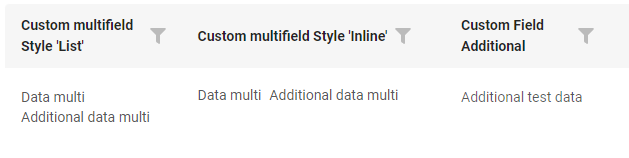
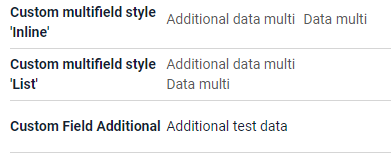
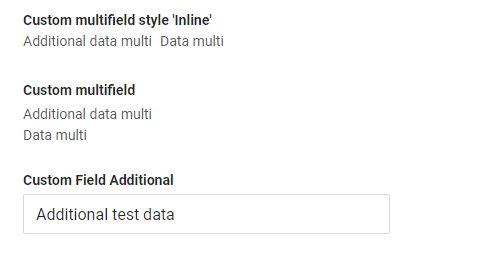
Block containing with field type hint. see more hint
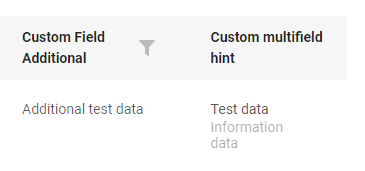
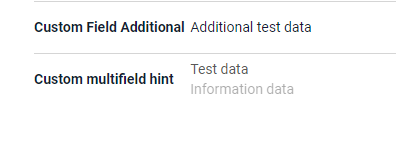
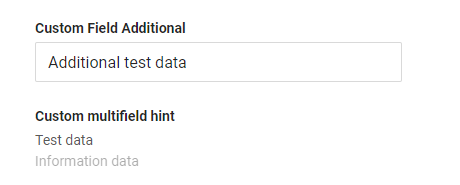
How to add?
Example
Add fields and style to .widget.json.
{
"name": "MyExampleList",
"title": "List title",
"type": "List",
"bc": "myExampleBc",
"fields": [
{
"title": "Custom multifield Style 'List'",
"key": "customFieldMulti",
"type": "multifield",
"style": "list",
"fields": [
{
"title": "Custom Field Multi",
"key": "customFieldMulti",
"type": "input"
},
{
"title": "New Custom Field Multi",
"key": "customFieldAdditionalMulti",
"type": "input"
}
]
},
{
"title": "Custom multifield Style 'Inline'",
"key": "customFieldAdditionalMulti",
"type": "multifield",
"style": "inline",
"fields": [
{
"title": "Custom Field Multi",
"key": "customFieldMulti",
"type": "input"
},
{
"title": "New Custom Field Multi",
"key": "customFieldAdditionalMulti",
"type": "input"
}
]
},
{
"title": "Custom Field Additional",
"key": "customFieldAdditional",
"type": "input"
},
{
"title": "Custom multifield hint",
"key": "customFieldMultiHint",
"type": "multifield",
"style": "list",
"fields": [
{
"key": "customField",
"type": "input"
},
{
"title": "Information Field",
"key": "informationField",
"type": "hint",
"showLength": 100
}
]
}
]
}
Add fields and style to .widget.json.
Multifield key use for to determine the order in which fields are displayed in the interface("options.layout").
{
"name": "MyExampleInfo",
"title": "Info title",
"type": "Info",
"bc": "myExampleBc",
"fields": [
{
"label": "Custom multifield style 'List'",
"key": "customFieldMultiField",
"type": "multifield",
"style": "list",
"fields": [
{
"label": "New Custom Field Multi",
"key": "customFieldAdditionalMulti",
"type": "input"
},
{
"label": "Custom Field Multi",
"key": "customFieldMulti",
"type": "input"
}
]
},
{
"label": "Custom multifield style 'Inline'",
"key": "customFieldAdditionalMulti",
"type": "multifield",
"style": "inline",
"fields": [
{
"label": "New Custom Field Multi",
"key": "customFieldAdditionalMulti",
"type": "input"
},
{
"label": "Custom Field Multi",
"key": "customFieldMulti",
"type": "input"
}
]
},
{
"label": "Custom Field Additional",
"key": "customFieldAdditional",
"type": "input"
},
{
"label": "Custom multifield hint",
"key": "customFieldMultifieldHint",
"type": "multifield",
"style": "list",
"fields": [
{
"key": "customField",
"type": "input"
},
{
"key": "informationField",
"type": "hint",
"showLength": 100
}
]
}
],
"options": {
"layout": {
"rows": [
{
"cols": [
{
"fieldKey": "customFieldAdditionalMulti",
"span": 12
}
]
},
{
"cols": [
{
"fieldKey": "customFieldMultiField",
"span": 12
}
]
},
{
"cols": [
{
"fieldKey": "customFieldAdditional",
"span": 12
}
]
},
{
"cols": [
{
"fieldKey": "customFieldMultifieldHint",
"span": 12
}
]
}
]
}
}
}
Add fields and style to .widget.json.
Multifield key use for to determine the order in which fields are displayed in the interface("options.layout").
{
"name": "MyExampleForm",
"title": "Form title",
"type": "Form",
"bc": "myExampleBc",
"fields": [
{
"label": "Custom multifield",
"key": "customFieldMulti",
"type": "multifield",
"style": "list",
"fields": [
{
"label": "New Custom Field Multi",
"key": "customFieldAdditionalMulti",
"type": "input"
},
{
"label": "Custom Field Multi",
"key": "customFieldMulti",
"type": "input"
}
]
},
{
"label": "Custom multifield style 'Inline'",
"key": "customFieldAdditionalMulti",
"type": "multifield",
"style": "inline",
"fields": [
{
"label": "New Custom Field Multi",
"key": "customFieldAdditionalMulti",
"type": "input"
},
{
"label": "Custom Field Multi",
"key": "customFieldMulti",
"type": "input"
}
]
},
{
"label": "Custom Field Additional",
"key": "customFieldAdditional",
"type": "input"
},
{
"label": "Custom multifield hint",
"key": "customFieldMultiHint",
"type": "multifield",
"style": "list",
"fields": [
{
"key": "customField",
"type": "input"
},
{
"key": "informationField",
"type": "hint",
"showLength": 100
}
]
}
],
"options": {
"layout": {
"rows": [
{
"cols": [
{
"fieldKey": "customFieldAdditionalMulti",
"span": 12
}
]
},
{
"cols": [
{
"fieldKey": "customFieldMulti",
"span": 12
}
]
},
{
"cols": [
{
"fieldKey": "customFieldAdditional",
"span": 12
}
]
},
{
"cols": [
{
"fieldKey": "customFieldMultiHint",
"span": 12
}
]
}
]
}
}
}
Placeholder
not applicable
Color
not applicable
Readonly/Editable
All fields in a logical block are readonly.
Filtering
Filtering allows you to search data based on criteria. Search by =
How does it look?
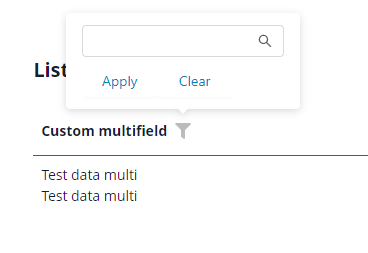
not applicable
not applicable
Filter not working with field type hint. see more hint
How to add?
Example
Step 1 Add @SearchParameter to corresponding DataResponseDTO. (Advanced customization SearchParameter)
@Getter
@Setter
@NoArgsConstructor
public class MyExampleDTO extends DataResponseDTO {
@SearchParameter(name = "customFieldAdditional")
private String customFieldAdditional;
private String informationField;
@SearchParameter(name = "customField")
private String customField;
@SearchParameter(name = "customFieldAdditionalMulti")
private String customFieldAdditionalMulti;
@SearchParameter(name = "customFieldMulti")
private String customFieldMulti;
public MyExampleDTO(MyEntity entity) {
this.id = entity.getId().toString();
this.customFieldAdditional = entity.getCustomFieldAdditional();
this.informationField = entity.getInformationField();
this.customField = entity.getCustomField();
this.customFieldAdditionalMulti = entity.getCustomFieldAdditionalMulti();
this.customFieldMulti = entity.getCustomFieldMulti();
}
}
Step 2 Add fields.enableFilter to corresponding FieldMetaBuilder.
@SuppressWarnings("EmptyMethod")
@Service
public class MyExampleMeta extends FieldMetaBuilder<MyExampleDTO> {
@Override
public void buildRowDependentMeta(RowDependentFieldsMeta<MyExampleDTO> fields, InnerBcDescription bcDescription,
Long id, Long parentId) {
fields.setEnabled(MyExampleDTO_.customFieldMulti);
fields.setEnabled(MyExampleDTO_.customFieldAdditionalMulti);
fields.setEnabled(MyExampleDTO_.customField);
fields.setEnabled(MyExampleDTO_.informationField);
fields.setEnabled(MyExampleDTO_.customFieldAdditional);
}
@Override
public void buildIndependentMeta(FieldsMeta<MyExampleDTO> fields, InnerBcDescription bcDescription, Long parentId) {
fields.enableFilter(MyExampleDTO_.customFieldMulti);
fields.enableFilter(MyExampleDTO_.customFieldAdditionalMulti);
fields.enableFilter(MyExampleDTO_.customField);
fields.enableFilter(MyExampleDTO_.informationField);
fields.enableFilter(MyExampleDTO_.customFieldAdditional);
}
}
Step 3 Add field for block filter in parameter key.
For example, for filtering on field "customFieldAdditionalMulti" - "key" = "customFieldAdditionalMulti"
not applicable
not applicable
Drilldown
not applicable
Validation
not applicable
Sorting
not applicable
Required
not applicable