AdditionalInfo
AdditionalInfo widget is a component only for data viewing. Widget is always located on the left.
Basics
How does it look?
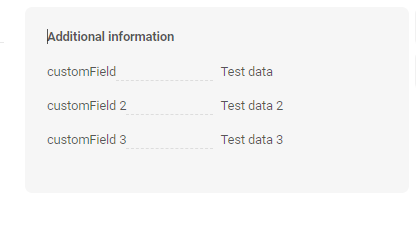
How to add?
Example
Step1 Create file .widget.json with type AdditionalInfo.
- name - static (unique within the project)
- title - (optional)
- type = "AdditionalInfo" (required)
- bc - (required)
- fields- (required) see field types
- options
{
"name": "MyExampleAdditional",
"title": "Additional information",
"type": "AdditionalInfo",
"bc": "myExampleBc",
"fields": [
{
"label": "Custom Field Date",
"key": "customFieldDate",
"type": "date"
},
{
"label": "Custom Field MultivalueHover",
"key": "customFieldMultivalueHover",
"assocValueKey": "customField",
"popupBcName": "myEntityMultiAssocListPopup",
"type": "multivalueHover",
"displayedKey": "customFieldMultivalueHoverDisplayedKey"
},
{
"label": "Custom Field Hint",
"key": "customFieldHint",
"type": "hint"
},
{
"label": "Custom Field Multivalue",
"key": "customFieldMultivalue",
"type": "multivalue",
"displayedKey": "customFieldMultivalueDisplayedKey",
"popupBcName": "myEntityPickAssocListPopup",
"assocValueKey": "customField"
},
{
"label": "Custom Field Multiple Select",
"key": "customFieldMultipleSelect",
"type": "multipleSelect"
},
{
"label": "Custom multifield style 'List'",
"key": "customFieldMultiField",
"type": "multifield",
"style": "list",
"fields": [
{
"label": "Custom Field Multi",
"key": "customField",
"type": "input"
},
{
"label": "Custom Field Percent Multi",
"key": "customFieldPercent",
"type": "input"
}
]
},
{
"label": "Custom Field Pick List",
"key": "customFieldPickList",
"type": "pickList",
"popupBcName": "myEntityPickPickListPopup",
"pickMap": {
"customFieldPickListId": "id",
"customFieldPickList": "customField"
}
},
{
"label": "Custom Field Inline Pick List",
"key": "customFieldInlinePickList",
"type": "inline-pickList",
"popupBcName": "myEntityPickPickListPopup",
"pickMap": {
"customFieldInlinePickList": "customField",
"customFieldInlinePickListId": "id"
}
},
{
"label": "Custom Field DateTimeWithSeconds",
"key": "customFieldDateTimeWithSeconds",
"type": "dateTimeWithSeconds"
},
{
"label": "Custom Field Radio",
"key": "customFieldRadio",
"type": "radio"
},
{
"label": "Custom Field Money",
"key": "customFieldMoney",
"digits": 2,
"type": "money"
},
{
"label": "Custom Field Percent",
"key": "customFieldPercent",
"type": "percent"
},
{
"label": "Custom Field Num",
"key": "customFieldNum",
"type": "number"
},
{
"label": "Custom Field Dictionary",
"key": "customFieldDictionary",
"type": "dictionary"
},
{
"label": "Custom Field Checkbox",
"key": "customFieldCheckbox",
"type": "checkbox"
},
{
"label": "Custom Field DateTime",
"key": "customFieldDateTime",
"type": "dateTime"
},
{
"label": "Custom FieldText",
"key": "customFieldText",
"type": "text"
},
{
"label": "customField",
"key": "customField",
"type": "input"
}
],
"options": {
"layout": {
"rows": [
{
"cols": [
{
"fieldKey": "customFieldDate",
"span": 12
}
]
},
{
"cols": [
{
"fieldKey": "customFieldMultivalueHover",
"span": 12
}
]
},
{
"cols": [
{
"fieldKey": "customFieldHint",
"span": 12
}
]
},
{
"cols": [
{
"fieldKey": "customFieldMultivalue",
"span": 12
}
]
},
{
"cols": [
{
"fieldKey": "customFieldMultipleSelect",
"span": 12
}
]
},
{
"cols": [
{
"fieldKey": "customFieldMultiField",
"span": 12
}
]
},
{
"cols": [
{
"fieldKey": "customFieldPickList",
"span": 12
}
]
},
{
"cols": [
{
"fieldKey": "customFieldInlinePickList",
"span": 12
}
]
},
{
"cols": [
{
"fieldKey": "customFieldDateTimeWithSeconds",
"span": 12
}
]
},
{
"cols": [
{
"fieldKey": "customFieldText",
"span": 12
}
]
},
{
"cols": [
{
"fieldKey": "customFieldDateTime",
"span": 12
}
]
},
{
"cols": [
{
"fieldKey": "customFieldCheckbox",
"span": 12
}
]
},
{
"cols": [
{
"fieldKey": "customFieldDictionary",
"span": 12
}
]
},
{
"cols": [
{
"fieldKey": "customFieldNum",
"span": 12
}
]
},
{
"cols": [
{
"fieldKey": "customFieldPercent",
"span": 12
}
]
},
{
"cols": [
{
"fieldKey": "customFieldMoney",
"span": 12
}
]
},
{
"cols": [
{
"fieldKey": "customFieldRadio",
"span": 12
}
]
},
{
"cols": [
{
"fieldKey": "customField",
"span": 12
}
]
}
]
}
}
}
{
"name": "MyExampleList",
"title": "List title",
"type": "List",
"bc": "myExampleBc",
"fields": [
{
"title": "Custom Field Date",
"key": "customFieldDate",
"type": "date"
},
{
"title": "Custom Field MultivalueHover",
"key": "customFieldMultivalueHover",
"assocValueKey": "customField",
"popupBcName": "myEntityMultiAssocListPopup",
"type": "multivalueHover",
"displayedKey": "customFieldMultivalueHoverDisplayedKey"
},
{
"title": "Custom Field Hint",
"key": "customFieldHint",
"type": "hint"
},
{
"title": "Custom Field Multivalue",
"key": "customFieldMultivalue",
"type": "multivalue",
"displayedKey": "customFieldMultivalueDisplayedKey",
"popupBcName": "myEntityPickAssocListPopup",
"assocValueKey": "customField"
},
{
"title": "Custom Field Multiple Select",
"key": "customFieldMultipleSelect",
"type": "multipleSelect"
},
{
"title": "Custom multifield style 'List'",
"key": "customFieldMultiField",
"type": "multifield",
"style": "list",
"fields": [
{
"title": "Custom Field Multi",
"key": "customField",
"type": "input"
},
{
"title": "Custom Field Percent Multi",
"key": "customFieldPercent",
"type": "percent"
}
]
},
{
"title": "Custom Field Pick List",
"key": "customFieldPickList",
"type": "pickList",
"popupBcName": "myEntityPickPickListPopup",
"pickMap": {
"customFieldPickListId": "id",
"customFieldPickList": "customField"
}
},
{
"title": "Custom Field Inline Pick List",
"key": "customFieldInlinePickList",
"type": "inline-pickList",
"popupBcName": "myEntityPickPickListPopup",
"pickMap": {
"customFieldInlinePickList": "customField",
"customFieldInlinePickListId": "id"
}
},
{
"title": "Custom Field DateTimeWithSeconds",
"key": "customFieldDateTimeWithSeconds",
"type": "dateTimeWithSeconds"
},
{
"title": "Custom Field Radio",
"key": "customFieldRadio",
"type": "radio"
},
{
"title": "Custom Field Money",
"key": "customFieldMoney",
"digits": 2,
"type": "money"
},
{
"title": "Custom Field Percent",
"key": "customFieldPercent",
"type": "percent"
},
{
"title": "Custom Field Num",
"key": "customFieldNum",
"type": "number"
},
{
"title": "Custom Field Dictionary",
"key": "customFieldDictionary",
"type": "dictionary"
},
{
"title": "Custom Field Checkbox",
"key": "customFieldCheckbox",
"type": "checkbox"
},
{
"title": "Custom Field DateTime",
"key": "customFieldDateTime",
"type": "dateTime"
},
{
"title": "Custom FieldText",
"key": "customFieldText",
"type": "text"
},
{
"title": "customField",
"key": "customField",
"type": "input"
}
]
}
Title
Title Basic
Title Color
Title Color allows you to specify a color for a title. It can be constant or calculated.
Constant color
Constant color is a fixed color that doesn't change. It remains the same regardless of any factors in the application. Calculated color
Calculated color can be used to change a title color dynamically. It changes depending on business logic or data in the application.
Info
Title colorization is applicable to the following fields: date, dateTime, dateTimeWithSeconds, number, money, percent, time, input, text, dictionary, radio, checkbox, multivalue, multivalueHover.
How does it look?

How to add?
Example
Step 1 Add custom field for color to corresponding DataResponseDTO. The field can contain a HEX color or be null.
public MyExampleDTO(MyEntity entity) {
this.id = entity.getId().toString();
this.customFieldColor = "#edaa";
this.customFieldTextColor = "#aeda";
this.customFieldText = entity.getCustomFieldText();
this.customField = entity.getCustomField();
Step 2 Add "bgColorKey" : custom field for color and to .widget.json.
Add in title field with ${customField}
{
"name": "MyExample",
"title": "customField: ${customField}, customFieldText: ${customFieldText}",
"type": "AdditionalInfo",
"bc": "myexample",
"fields": [
{
"label": "Custom Field Color",
"key": "customField",
"type": "input",
"bgColorKey": "customFieldColor"
},
{
"label": "Custom Field",
"key": "customFieldText",
"type": "input",
"bgColorKey": "customFieldTextColor"
}
],
"options": {
"layout": {
"rows": [
{
"cols": [
{
"fieldKey": "customField",
"span": 12
}
]
},
{
"cols": [
{
"fieldKey": "customFieldText",
"span": 12
}
]
}
]
}
}
}
Add "bgColor" : HEX color to .widget.json.
Add in title field with ${customField}
{
"name": "MyExampleColorConst",
"title": "customField: ${customField}, customFieldText: ${customFieldText}",
"type": "AdditionalInfo",
"bc": "myexample",
"fields": [
{
"label": "Custom Field Color",
"key": "customField",
"type": "input",
"bgColor": "#edaa"
},
{
"label": "Custom Field",
"key": "customFieldText",
"type": "input",
"bgColor": "#aeda"
}
],
"options": {
"layout": {
"rows": [
{
"cols": [
{
"fieldKey": "customField",
"span": 12
}
]
},
{
"cols": [
{
"fieldKey": "customFieldText",
"span": 12
}
]
}
]
}
}
}
Business component
This specifies the business component (BC) to which this form belongs. A business component represents a specific part of a system that handles a particular business logic or data.
see more Business component
Show condition
not applicable
Fields
Options layout
not applicable
Actions
Actions show available actions as separate buttons
see Actions