Export to Excel
Export to Excel enables users to download a .xlsx file containing the table's data.
This function is available:
- for widgets: List,only mode basic AdditionalList,GroupingHierarchy.
- for fields: Hint, Multivalue, Inline, Pick List,Radio, Money, Percent, Number, Dictionary, Date Time With Seconds, Date, Checkbox, Date Time, Text, Input. See more field types
The export functionality is accessible via the gear icon and supports the following types:
- Inner source. Exports data retrieved directly from the database.
- Any source. Exports data obtained from microservices or other external sources.
- Filtration. Exports only the filtered data based on the user's applied filters.
Basic
The Export function includes two parameters:
- Enabled - true/false
- Title: None/Custom Name
If the parameter is not specified, a default title is generated with the format:
List + current date.
Example: List 05-12-2024.xlsx
A custom title can be provided if needed.
How does it look?
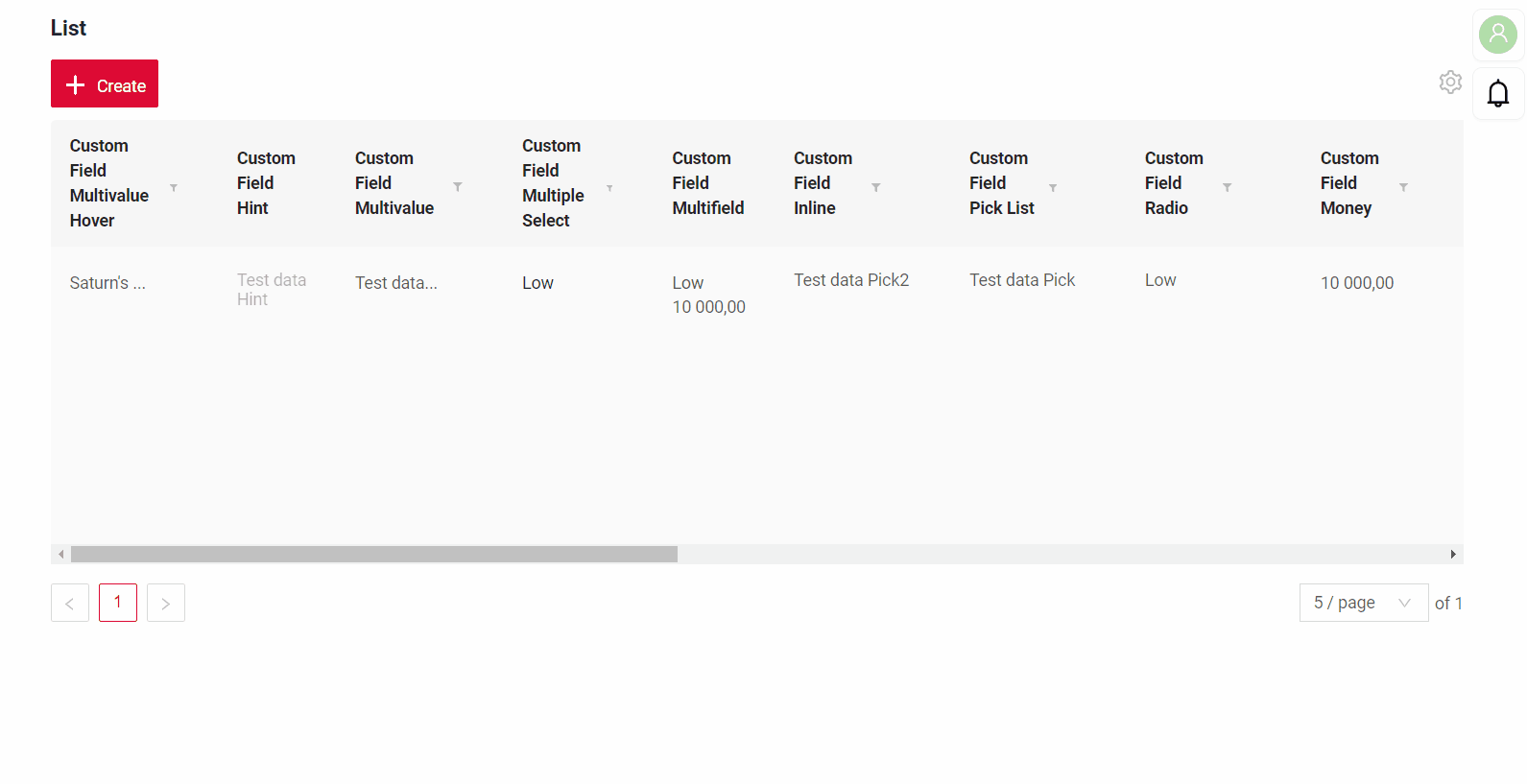
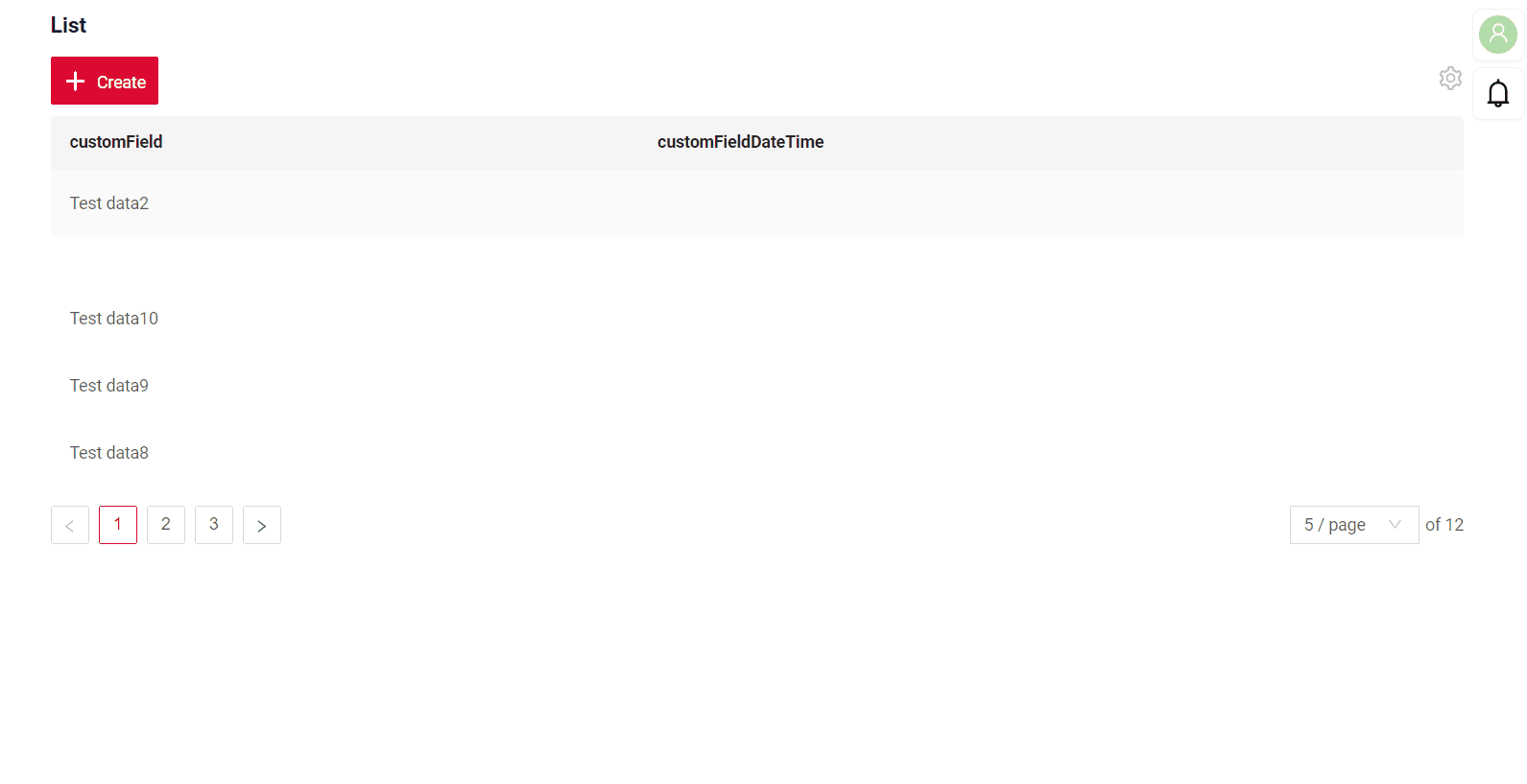

How to add?
Example
Add export to corresponding widget.json.
{
"name": "MyExampleList",
"title": "List property Excel inner source - List",
"type": "List",
"bc": "myexample",
"fields": [
{
"title": "Custom Field Percent",
"key": "customFieldPercent",
"type": "percent"
},
{
"title": "Custom Field Number",
"key": "customFieldNumber",
"type": "number"
},
{
"title": "Custom Field Dictionary",
"key": "customFieldDictionary",
"type": "dictionary"
}
],
"options": {
"export": {
"enabled": true,
"title": "Custom Name"
}
}
}
-
"Inner source" Live Sample · GitHub
-
"Any source" Live Sample · GitHub
-
"Filtration" Live Sample · GitHub